Documentation
Examples
Getting Started
Include Griddle in your project:
npm install --save griddle-react@beta
Add Griddle to your project:
import React from 'react';
import Griddle from 'griddle-react';
(or var Griddle = require('griddle-react').default; if using commonjs. See here for example usage)
Define an array of data (ours looks a little like this):
var data = [
{
"id": 0,
"name": "Mayer Leonard",
"city": "Kapowsin",
"state": "Hawaii",
"country": "United Kingdom",
"company": "Ovolo",
"favoriteNumber": 7
},
...
];
Control data locally
We are going to assume that we have all the data in the front-end and want Griddle to control the filtering / sorting / pagination for us. We need to import the Local Plugin from Griddle to achieve this.
import Griddle, { plugins } from 'griddle-react';
Render your component
...
<Griddle
data={data}
plugins={[plugins.LocalPlugin]}
/>
| id | name | city | state | country | company | favoriteNumber |
|---|---|---|---|---|---|---|
| 0 | Mayer Leonard | Kapowsin | Hawaii | United Kingdom | Ovolo | 7 |
| 1 | Koch Becker | Johnsonburg | New Jersey | Madagascar | Eventage | 2 |
| 2 | Lowery Hopkins | Blanco | Arizona | Ukraine | Comtext | 3 |
| 3 | Walters Mays | Glendale | Illinois | New Zealand | Corporana | 6 |
| 4 | Shaw Lowe | Coultervillle | Wyoming | Ecuador | Isologica | 2 |
| 5 | Ola Fernandez | Deltaville | Delaware | Virgin Islands (US) | Pawnagra | 7 |
| 6 | Park Carr | Welda | Kentucky | Sri Lanka | Cosmetex | 7 |
| 7 | Laverne Johnson | Rosburg | New Mexico | Croatia | Housedown | 9 |
| 8 | Lizzie Nelson | Chumuckla | Montana | Turks & Caicos | Everest | 2 |
| 9 | Clarke Clemons | Inkerman | Rhode Island | Cambodia | Apexia | 3 |
You'll notice that filtering, sorting, and pagination work out of the box. But lets say you want to only render the name, state, and company columns and want to customize the column titles.
We can achieve that with some of Griddle's basic customization options.
Basic Customization
Import RowDefinition and ColumnDefinition
import Griddle, { plugins, RowDefinition, ColumnDefinition} from 'griddle-react';
Create a custom component for linking from the state column
Griddle has the concept of custom components for columns and column headings. We are going to gloss over this for now but please see customization for more on this. All the information we need to know is we will receive a value prop.
const customLocationComponent = ({value}) => <a href={`https://www.google.com/maps/place/${value}/>`} target="_blank">{value}</a>
Use these configuration components in Griddle definition
<Griddle
data={data}
plugins={[plugins.LocalPlugin]}
>
<RowDefinition>
<ColumnDefinition id="name" title="Name" />
<ColumnDefinition id="state" title="Location" order={1} width={400} />
<ColumnDefinition id="company" title="Organization" />
</RowDefinition>
</Griddle>
| Location | Employee Name | Organization |
|---|---|---|
| Hawaii | Mayer Leonard | Ovolo |
| New Jersey | Koch Becker | Eventage |
| Arizona | Lowery Hopkins | Comtext |
| Illinois | Walters Mays | Corporana |
| Wyoming | Shaw Lowe | Isologica |
| Delaware | Ola Fernandez | Pawnagra |
| Kentucky | Park Carr | Cosmetex |
| New Mexico | Laverne Johnson | Housedown |
| Montana | Lizzie Nelson | Everest |
| Rhode Island | Clarke Clemons | Apexia |
These customization options are pretty rudimentary but CustomComponents can do way way more than what we're doing here. These components can connect into Griddle's state and get a lot more information or hook into outside stores/API's etc. Even with all this, we've only scratched the surface of what we can do to customize Griddle. In the customization section, we will learn more about how much customization we can apply to Griddle (spoilers: its a lot).
Getting Started
Include Griddle in your project:
npm install --save griddle-react@beta
Add Griddle to your project:
import React from 'react';
import Griddle from 'griddle-react';
(or var Griddle = require('griddle-react').default; if using commonjs. See here for example usage)
Define an array of data (ours looks a little like this):
var data = [
{
"id": 0,
"name": "Mayer Leonard",
"city": "Kapowsin",
"state": "Hawaii",
"country": "United Kingdom",
"company": "Ovolo",
"favoriteNumber": 7
},
...
];
Control data locally
We are going to assume that we have all the data in the front-end and want Griddle to control the filtering / sorting / pagination for us. We need to import the Local Plugin from Griddle to achieve this.
import Griddle, { plugins } from 'griddle-react';
Render your component
...
<Griddle
data={data}
plugins={[plugins.LocalPlugin]}
/>
| id | name | city | state | country | company | favoriteNumber |
|---|---|---|---|---|---|---|
| 0 | Mayer Leonard | Kapowsin | Hawaii | United Kingdom | Ovolo | 7 |
| 1 | Koch Becker | Johnsonburg | New Jersey | Madagascar | Eventage | 2 |
| 2 | Lowery Hopkins | Blanco | Arizona | Ukraine | Comtext | 3 |
| 3 | Walters Mays | Glendale | Illinois | New Zealand | Corporana | 6 |
| 4 | Shaw Lowe | Coultervillle | Wyoming | Ecuador | Isologica | 2 |
| 5 | Ola Fernandez | Deltaville | Delaware | Virgin Islands (US) | Pawnagra | 7 |
| 6 | Park Carr | Welda | Kentucky | Sri Lanka | Cosmetex | 7 |
| 7 | Laverne Johnson | Rosburg | New Mexico | Croatia | Housedown | 9 |
| 8 | Lizzie Nelson | Chumuckla | Montana | Turks & Caicos | Everest | 2 |
| 9 | Clarke Clemons | Inkerman | Rhode Island | Cambodia | Apexia | 3 |
You'll notice that filtering, sorting, and pagination work out of the box. But lets say you want to only render the name, state, and company columns and want to customize the column titles.
We can achieve that with some of Griddle's basic customization options.
Basic Customization
Import RowDefinition and ColumnDefinition
import Griddle, { plugins, RowDefinition, ColumnDefinition} from 'griddle-react';
Create a custom component for linking from the state column
Griddle has the concept of custom components for columns and column headings. We are going to gloss over this for now but please see customization for more on this. All the information we need to know is we will receive a value prop.
const customLocationComponent = ({value}) => <a href={`https://www.google.com/maps/place/${value}/>`} target="_blank">{value}</a>
Use these configuration components in Griddle definition
<Griddle
data={data}
plugins={[plugins.LocalPlugin]}
>
<RowDefinition>
<ColumnDefinition id="name" title="Name" />
<ColumnDefinition id="state" title="Location" order={1} width={400} />
<ColumnDefinition id="company" title="Organization" />
</RowDefinition>
</Griddle>
| Location | Employee Name | Organization |
|---|---|---|
| Hawaii | Mayer Leonard | Ovolo |
| New Jersey | Koch Becker | Eventage |
| Arizona | Lowery Hopkins | Comtext |
| Illinois | Walters Mays | Corporana |
| Wyoming | Shaw Lowe | Isologica |
| Delaware | Ola Fernandez | Pawnagra |
| Kentucky | Park Carr | Cosmetex |
| New Mexico | Laverne Johnson | Housedown |
| Montana | Lizzie Nelson | Everest |
| Rhode Island | Clarke Clemons | Apexia |
These customization options are pretty rudimentary but CustomComponents can do way way more than what we're doing here. These components can connect into Griddle's state and get a lot more information or hook into outside stores/API's etc. Even with all this, we've only scratched the surface of what we can do to customize Griddle. In the customization section, we will learn more about how much customization we can apply to Griddle (spoilers: its a lot).