Documentation
Examples
Customization
Customization is the most compelling use-case for Griddle. There are a number of datagrid libraries and many of them are quite good! With Griddle, we wanted to create a datagrid that is useful out of the box but doesn't get in your way if you need something different. To that end, just about everything in Griddle is able to be composed / overriden through customization options in the API.
(Side note: While similar to customization, styling is in its own section)
Custom columns
In Griddle we can custom columns or column headings through the ColumnDefinitions object. Lets say we want to add a custom column
where we make the text blue for name but make the heading text red on another column -- We would achieve this with CustomColumn / CustomColumnHeadings.
const CustomColumn = ({value}) => <span style={{ color: '#0000AA' }}>{value}</span>;
const CustomHeading = ({title}) => <span style={{ color: '#AA0000' }}>{title}</span>;
<Griddle data={fakeData}>
<RowDefinition>
<ColumnDefinition id="name" customComponent={CustomColumn} />
<ColumnDefinition id="state" customHeadingComponent={CustomHeading} />
<ColumnDefinition id="company" />
</RowDefinition>
</Griddle>
| name | state | company |
|---|---|---|
| Mayer Leonard | Hawaii | Ovolo |
| Koch Becker | New Jersey | Eventage |
| Lowery Hopkins | Arizona | Comtext |
| Walters Mays | Illinois | Corporana |
| Shaw Lowe | Wyoming | Isologica |
| Ola Fernandez | Delaware | Pawnagra |
| Park Carr | Kentucky | Cosmetex |
| Laverne Johnson | New Mexico | Housedown |
| Lizzie Nelson | Montana | Everest |
| Clarke Clemons | Rhode Island | Apexia |
Component Customization
Griddle exists as a series of container and view components. Container components are specifically responsible for getting data from griddle's store, where as view components are responsible for displaying data (see architecture for more on this). If we wanted to change the Filter component to be a dropdown to look for only a couple of specified option we could do so through the customizing Griddle's components.
Griddle receives a components prop where any component that is passed in with a matching name will override the default in Griddle.
class Filter extends Component {
onChange(e) {
this.props.onChange(e.target.value);
}
render() {
return (
<select onChange={this.onChange}>
<option value="">All</option>
<option value="Michigan">Michigan</option>
<option value="Ohio">Ohio</option>
<option value="Indiana">Indiana</option>
</select>
);
}
}
...
<Griddle
...
components={{
Filter
}}
/>
| id | name | city | state | country | company | favoriteNumber |
|---|---|---|---|---|---|---|
| 0 | Mayer Leonard | Kapowsin | Hawaii | United Kingdom | Ovolo | 7 |
| 1 | Koch Becker | Johnsonburg | New Jersey | Madagascar | Eventage | 2 |
| 2 | Lowery Hopkins | Blanco | Arizona | Ukraine | Comtext | 3 |
| 3 | Walters Mays | Glendale | Illinois | New Zealand | Corporana | 6 |
| 4 | Shaw Lowe | Coultervillle | Wyoming | Ecuador | Isologica | 2 |
This type of component overriding works with any of the components.
Container customization
Griddle containers can also be customized. Containers are higher order components that wrap a given 'OriginalComponent'. If we wanted to change how a view component received its data, we would do so by overriding the container component -- in fact, this is exactly how the plugin for managing data works. Lets take a look at one of the core containers versus one in the plugin.
Core Component
import {
hasNextSelector,
classNamesForComponentSelector,
stylesForComponentSelector
} from '../selectors/dataSelectors';
const enhance = OriginalComponent => compose(
getContext({
events: PropTypes.object
}),
connect((state, props) => ({
hasNext: hasNextSelector(state, props),
className: classNamesForComponentSelector(state, 'NextButton'),
style: stylesForComponentSelector(state, 'NextButton'),
})),
mapProps(({ events: { onNext }, ...props }) => ({
onClick: onNext,
text: 'Next'
...props }))
)((props) => <OriginalComponent {...props} text= "Next" />)
Local Component
import {
hasNextSelector,
classNamesForComponentSelector,
stylesForComponentSelector
} from '../selectors/localSelectors';
import { getNext } from '../../../actions';
const enhance = OriginalComponent => connect(state => ({
hasNext: hasNextSelector(state),
className: classNamesForComponentSelector(state, 'NextButton'),
style: stylesForComponentSelector(state, 'NextButton'),
}),
{
getNext
}
)(props => <OriginalComponent {...props} onClick={props.getNext} text="Next" />);
The main difference between the two components is where they are getting their data.
The core container is using dataSelectors where the localContainer is getting data
from localSelectors -- this ability to change out the container component while leaving
the view as-is has been a powerful abstraction for customizing Griddle.
Layout
Using the component overriding discussed above, we can override Griddle's layout component to change how Griddle renders its internal components.
The layout component receives Table, Pagination, Filter, SettingsWrapper as props.
By default, this renders as follows:
<div>
<Filter />
<SettingsWrapper />
<Table />
<Pagination />
</div>
If we wanted to change the pagination to be above the table (and drop table settings), we could achieve that by making our own Layout component:
const NewLayout = ({ Table, Pagination, Filter, SettingsWrapper }) => (
<div>
<Filter />
<Pagination />
<Table />
</div>
);
...
<Griddle
...
components={{
Layout: NewLayout
}}
/>
| id | name | city | state | country | company | favoriteNumber |
|---|---|---|---|---|---|---|
| 0 | Mayer Leonard | Kapowsin | Hawaii | United Kingdom | Ovolo | 7 |
| 1 | Koch Becker | Johnsonburg | New Jersey | Madagascar | Eventage | 2 |
| 2 | Lowery Hopkins | Blanco | Arizona | Ukraine | Comtext | 3 |
| 3 | Walters Mays | Glendale | Illinois | New Zealand | Corporana | 6 |
| 4 | Shaw Lowe | Coultervillle | Wyoming | Ecuador | Isologica | 2 |
| 5 | Ola Fernandez | Deltaville | Delaware | Virgin Islands (US) | Pawnagra | 7 |
| 6 | Park Carr | Welda | Kentucky | Sri Lanka | Cosmetex | 7 |
| 7 | Laverne Johnson | Rosburg | New Mexico | Croatia | Housedown | 9 |
| 8 | Lizzie Nelson | Chumuckla | Montana | Turks & Caicos | Everest | 2 |
| 9 | Clarke Clemons | Inkerman | Rhode Island | Cambodia | Apexia | 3 |
While you can customize just about anything in Griddle using these mechanisms, a more powerful option exists for creating reusable customizations through plugins. Learn more about plugins
Customization
Customization is the most compelling use-case for Griddle. There are a number of datagrid libraries and many of them are quite good! With Griddle, we wanted to create a datagrid that is useful out of the box but doesn't get in your way if you need something different. To that end, just about everything in Griddle is able to be composed / overriden through customization options in the API.
(Side note: While similar to customization, styling is in its own section)
Custom columns
In Griddle we can custom columns or column headings through the ColumnDefinitions object. Lets say we want to add a custom column
where we make the text blue for name but make the heading text red on another column -- We would achieve this with CustomColumn / CustomColumnHeadings.
const CustomColumn = ({value}) => <span style={{ color: '#0000AA' }}>{value}</span>;
const CustomHeading = ({title}) => <span style={{ color: '#AA0000' }}>{title}</span>;
<Griddle data={fakeData}>
<RowDefinition>
<ColumnDefinition id="name" customComponent={CustomColumn} />
<ColumnDefinition id="state" customHeadingComponent={CustomHeading} />
<ColumnDefinition id="company" />
</RowDefinition>
</Griddle>
| name | state | company |
|---|---|---|
| Mayer Leonard | Hawaii | Ovolo |
| Koch Becker | New Jersey | Eventage |
| Lowery Hopkins | Arizona | Comtext |
| Walters Mays | Illinois | Corporana |
| Shaw Lowe | Wyoming | Isologica |
| Ola Fernandez | Delaware | Pawnagra |
| Park Carr | Kentucky | Cosmetex |
| Laverne Johnson | New Mexico | Housedown |
| Lizzie Nelson | Montana | Everest |
| Clarke Clemons | Rhode Island | Apexia |
Component Customization
Griddle exists as a series of container and view components. Container components are specifically responsible for getting data from griddle's store, where as view components are responsible for displaying data (see architecture for more on this). If we wanted to change the Filter component to be a dropdown to look for only a couple of specified option we could do so through the customizing Griddle's components.
Griddle receives a components prop where any component that is passed in with a matching name will override the default in Griddle.
class Filter extends Component {
onChange(e) {
this.props.onChange(e.target.value);
}
render() {
return (
<select onChange={this.onChange}>
<option value="">All</option>
<option value="Michigan">Michigan</option>
<option value="Ohio">Ohio</option>
<option value="Indiana">Indiana</option>
</select>
);
}
}
...
<Griddle
...
components={{
Filter
}}
/>
| id | name | city | state | country | company | favoriteNumber |
|---|---|---|---|---|---|---|
| 0 | Mayer Leonard | Kapowsin | Hawaii | United Kingdom | Ovolo | 7 |
| 1 | Koch Becker | Johnsonburg | New Jersey | Madagascar | Eventage | 2 |
| 2 | Lowery Hopkins | Blanco | Arizona | Ukraine | Comtext | 3 |
| 3 | Walters Mays | Glendale | Illinois | New Zealand | Corporana | 6 |
| 4 | Shaw Lowe | Coultervillle | Wyoming | Ecuador | Isologica | 2 |
This type of component overriding works with any of the components.
Container customization
Griddle containers can also be customized. Containers are higher order components that wrap a given 'OriginalComponent'. If we wanted to change how a view component received its data, we would do so by overriding the container component -- in fact, this is exactly how the plugin for managing data works. Lets take a look at one of the core containers versus one in the plugin.
Core Component
import {
hasNextSelector,
classNamesForComponentSelector,
stylesForComponentSelector
} from '../selectors/dataSelectors';
const enhance = OriginalComponent => compose(
getContext({
events: PropTypes.object
}),
connect((state, props) => ({
hasNext: hasNextSelector(state, props),
className: classNamesForComponentSelector(state, 'NextButton'),
style: stylesForComponentSelector(state, 'NextButton'),
})),
mapProps(({ events: { onNext }, ...props }) => ({
onClick: onNext,
text: 'Next'
...props }))
)((props) => <OriginalComponent {...props} text= "Next" />)
Local Component
import {
hasNextSelector,
classNamesForComponentSelector,
stylesForComponentSelector
} from '../selectors/localSelectors';
import { getNext } from '../../../actions';
const enhance = OriginalComponent => connect(state => ({
hasNext: hasNextSelector(state),
className: classNamesForComponentSelector(state, 'NextButton'),
style: stylesForComponentSelector(state, 'NextButton'),
}),
{
getNext
}
)(props => <OriginalComponent {...props} onClick={props.getNext} text="Next" />);
The main difference between the two components is where they are getting their data.
The core container is using dataSelectors where the localContainer is getting data
from localSelectors -- this ability to change out the container component while leaving
the view as-is has been a powerful abstraction for customizing Griddle.
Layout
Using the component overriding discussed above, we can override Griddle's layout component to change how Griddle renders its internal components.
The layout component receives Table, Pagination, Filter, SettingsWrapper as props.
By default, this renders as follows:
<div>
<Filter />
<SettingsWrapper />
<Table />
<Pagination />
</div>
If we wanted to change the pagination to be above the table (and drop table settings), we could achieve that by making our own Layout component:
const NewLayout = ({ Table, Pagination, Filter, SettingsWrapper }) => (
<div>
<Filter />
<Pagination />
<Table />
</div>
);
...
<Griddle
...
components={{
Layout: NewLayout
}}
/>
| id | name | city | state | country | company | favoriteNumber |
|---|---|---|---|---|---|---|
| 0 | Mayer Leonard | Kapowsin | Hawaii | United Kingdom | Ovolo | 7 |
| 1 | Koch Becker | Johnsonburg | New Jersey | Madagascar | Eventage | 2 |
| 2 | Lowery Hopkins | Blanco | Arizona | Ukraine | Comtext | 3 |
| 3 | Walters Mays | Glendale | Illinois | New Zealand | Corporana | 6 |
| 4 | Shaw Lowe | Coultervillle | Wyoming | Ecuador | Isologica | 2 |
| 5 | Ola Fernandez | Deltaville | Delaware | Virgin Islands (US) | Pawnagra | 7 |
| 6 | Park Carr | Welda | Kentucky | Sri Lanka | Cosmetex | 7 |
| 7 | Laverne Johnson | Rosburg | New Mexico | Croatia | Housedown | 9 |
| 8 | Lizzie Nelson | Chumuckla | Montana | Turks & Caicos | Everest | 2 |
| 9 | Clarke Clemons | Inkerman | Rhode Island | Cambodia | Apexia | 3 |
While you can customize just about anything in Griddle using these mechanisms, a more powerful option exists for creating reusable customizations through plugins. Learn more about plugins