Documentation
Examples
Controlling Griddle
Rather than only relying on default behavior, Griddle allows you to have complete control over what's being displayed. To do this, Griddle allows you to pass in the data, paging information, and events that you can hook into so that it can respond to anything you throw at it.
Page Properties
The current page, amount of results, as well as how many results should be displayed can be controlled by passing in a pageProperty property.
<Griddle
...
pageProperties={{
currentPage: 1,
pageSize: 10,
recordCount: 100,
}}
/>
Events
Almost any action that happens within Griddle can be responded to by passing in an events configuration property.
<Griddle
...
events={{
onFilter: (filterText) => {},
onSort: (sortProperties) => {},
onNext: () => {},
onPrevious: () => {},
onGetPage: (pageNumber) => {},
}}
/>
API Example
Using the properties noted above, we're able to make our table load data from an API pretty easily.
In this example, we'll be making a component that wraps Griddle that will load new data when paging through data. For example purposes, this is going to be a simple function that receives all relevant table state properties and updates the values passed into Griddle.
| id | name | city | state | country | company | favoriteNumber |
|---|---|---|---|---|---|---|
| 0 | Mayer Leonard | Kapowsin | Hawaii | United Kingdom | Ovolo | 7 |
| 1 | Koch Becker | Johnsonburg | New Jersey | Madagascar | Eventage | 2 |
| 2 | Lowery Hopkins | Blanco | Arizona | Ukraine | Comtext | 3 |
| 3 | Walters Mays | Glendale | Illinois | New Zealand | Corporana | 6 |
| 4 | Shaw Lowe | Coultervillle | Wyoming | Ecuador | Isologica | 2 |
This can be accomplished with the following:
const fakeLoadDataFromAPI = (currentPage, pageSize, callback) => {
setTimeout(() => {
callback({
data: fakeData.slice((currentPage - 1) * pageSize, currentPage * pageSize),
currentPage,
});
}, 500);
}
class APITable extends Component {
constructor(props, context) {
super(props, context);
// Initialize to the first page of results.
this.state = {
data: fakeData.slice(0, 5),
currentPage: 1,
pageSize: 5,
recordCount: fakeData.length
};
}
render() {
const { data, currentPage, pageSize, recordCount } = this.state;
return (
<Griddle
data={data}
pageProperties={{
currentPage,
pageSize,
recordCount,
}}
events={{
onNext: this._onNext,
onPrevious: this._onPrevious,
onGetPage: this._onGetPage,
}}
components={{
Filter: () => <span />,
SettingsToggle: () => <span />
}}
/>
);
}
updateTableState = ({ data, currentPage }) => {
this.setState({ data, currentPage });
}
_onNext = () => {
const { currentPage, pageSize } = this.state;
fakeLoadDataFromAPI(currentPage + 1, pageSize, this.updateTableState);
}
_onPrevious = () => {
const { currentPage, pageSize } = this.state;
fakeLoadDataFromAPI(currentPage - 1, pageSize, this.updateTableState);
}
_onGetPage = (pageNumber) => {
const { pageSize } = this.state;
fakeLoadDataFromAPI(pageNumber, pageSize, this.updateTableState);
}
}
Controlling Griddle
Rather than only relying on default behavior, Griddle allows you to have complete control over what's being displayed. To do this, Griddle allows you to pass in the data, paging information, and events that you can hook into so that it can respond to anything you throw at it.
Page Properties
The current page, amount of results, as well as how many results should be displayed can be controlled by passing in a pageProperty property.
<Griddle
...
pageProperties={{
currentPage: 1,
pageSize: 10,
recordCount: 100,
}}
/>
Events
Almost any action that happens within Griddle can be responded to by passing in an events configuration property.
<Griddle
...
events={{
onFilter: (filterText) => {},
onSort: (sortProperties) => {},
onNext: () => {},
onPrevious: () => {},
onGetPage: (pageNumber) => {},
}}
/>
API Example
Using the properties noted above, we're able to make our table load data from an API pretty easily.
In this example, we'll be making a component that wraps Griddle that will load new data when paging through data. For example purposes, this is going to be a simple function that receives all relevant table state properties and updates the values passed into Griddle.
| id | name | city | state | country | company | favoriteNumber |
|---|---|---|---|---|---|---|
| 0 | Mayer Leonard | Kapowsin | Hawaii | United Kingdom | Ovolo | 7 |
| 1 | Koch Becker | Johnsonburg | New Jersey | Madagascar | Eventage | 2 |
| 2 | Lowery Hopkins | Blanco | Arizona | Ukraine | Comtext | 3 |
| 3 | Walters Mays | Glendale | Illinois | New Zealand | Corporana | 6 |
| 4 | Shaw Lowe | Coultervillle | Wyoming | Ecuador | Isologica | 2 |
This can be accomplished with the following:
const fakeLoadDataFromAPI = (currentPage, pageSize, callback) => {
setTimeout(() => {
callback({
data: fakeData.slice((currentPage - 1) * pageSize, currentPage * pageSize),
currentPage,
});
}, 500);
}
class APITable extends Component {
constructor(props, context) {
super(props, context);
// Initialize to the first page of results.
this.state = {
data: fakeData.slice(0, 5),
currentPage: 1,
pageSize: 5,
recordCount: fakeData.length
};
}
render() {
const { data, currentPage, pageSize, recordCount } = this.state;
return (
<Griddle
data={data}
pageProperties={{
currentPage,
pageSize,
recordCount,
}}
events={{
onNext: this._onNext,
onPrevious: this._onPrevious,
onGetPage: this._onGetPage,
}}
components={{
Filter: () => <span />,
SettingsToggle: () => <span />
}}
/>
);
}
updateTableState = ({ data, currentPage }) => {
this.setState({ data, currentPage });
}
_onNext = () => {
const { currentPage, pageSize } = this.state;
fakeLoadDataFromAPI(currentPage + 1, pageSize, this.updateTableState);
}
_onPrevious = () => {
const { currentPage, pageSize } = this.state;
fakeLoadDataFromAPI(currentPage - 1, pageSize, this.updateTableState);
}
_onGetPage = (pageNumber) => {
const { pageSize } = this.state;
fakeLoadDataFromAPI(pageNumber, pageSize, this.updateTableState);
}
}