Documentation
Examples
| name | State |
|---|---|
| Mayer Leonard | Hawaii |
| Koch Becker | New Jersey |
| Lowery Hopkins | Arizona |
| Walters Mays | Illinois |
| Shaw Lowe | Wyoming |
| Ola Fernandez | Delaware |
Griddle supports nested data. Assuming we have a dataset that looks like:
[
{
"id": 0,
"name": "Mayer Leonard",
"location": {
"country": "United Kingdom",
"city": "Kapowsin",
"state": "Hawaii",
},
"company": "Ovolo",
"favoriteNumber": 7
},
...
]
We can use state from location if we define Griddle like this:
<Griddle data={localData} plugins={[plugins.LocalPlugin]}>
<RowDefinition>
<ColumnDefinition id="name" />
<ColumnDefinition id="location.state" title="State" />
</RowDefinition>
</Griddle>
Topics:
| name | State |
|---|---|
| Mayer Leonard | Hawaii |
| Koch Becker | New Jersey |
| Lowery Hopkins | Arizona |
| Walters Mays | Illinois |
| Shaw Lowe | Wyoming |
| Ola Fernandez | Delaware |
Griddle supports nested data. Assuming we have a dataset that looks like:
[
{
"id": 0,
"name": "Mayer Leonard",
"location": {
"country": "United Kingdom",
"city": "Kapowsin",
"state": "Hawaii",
},
"company": "Ovolo",
"favoriteNumber": 7
},
...
]
We can use state from location if we define Griddle like this:
<Griddle data={localData} plugins={[plugins.LocalPlugin]}>
<RowDefinition>
<ColumnDefinition id="name" />
<ColumnDefinition id="location.state" title="State" />
</RowDefinition>
</Griddle>