Griddle is an ultra customizable datagrid component for React.
| id | name | city | state | country | company | favoriteNumber |
|---|---|---|---|---|---|---|
| 0 | Mayer Leonard | Kapowsin | Hawaii | United Kingdom | Ovolo | 7 |
| 1 | Koch Becker | Johnsonburg | New Jersey | Madagascar | Eventage | 2 |
| 2 | Lowery Hopkins | Blanco | Arizona | Ukraine | Comtext | 3 |
| 3 | Walters Mays | Glendale | Illinois | New Zealand | Corporana | 6 |
| 4 | Shaw Lowe | Coultervillle | Wyoming | Ecuador | Isologica | 2 |
Reimagined with customization in mind
The new Griddle 1.0 has been re-built with customization in mind. It ships with some basic conventions and functionality but gives you the ability to customize just about anything (components, methods, etc). To encourage customization reuse, Griddle now has plugin support!
Plugins
Plugins are packaged Griddle customizations that can be reused or shared. Want to group styles and behavior that are shared throughout your organization or have some great idea you want to share with the world through npm? Plugins are the way to achieve this!
What's new
Griddle is not just a data grid
By default, Griddle is a datagrid -- however, it's a bit more than a datagrid. Through its customizable and pluggable architecture, Griddle turns into a component for rendering lists of data.
This is Griddle
(you can still filter using Griddle's filter component and state management -- e.g. search for 'simpson')This is too!
Mayer Leonard
- State: Hawaii
- Company: Ovolo
Koch Becker
- State: New Jersey
- Company: Eventage
Lowery Hopkins
- State: Arizona
- Company: Comtext
Walters Mays
- State: Illinois
- Company: Corporana
Shaw Lowe
- State: Wyoming
- Company: Isologica
Quick start
Include Griddle in your project:
npm install --save griddle-react
Add Griddle to your project:
import React from 'react';
import Griddle from 'griddle-react';
(or var Griddle = require('griddle-react').default; if using commonjs. See here for example usage)
Define an array of data:
var data = [
{ one: 'one', two: 'two', three: 'three' },
{ one: 'uno', two: 'dos', three: 'tres' },
{ one: 'ichi', two: 'ni', three: 'san' }
];
Return Griddle in your render method:
...
<Griddle data={data} />
We're only scratching the surface of what we can do with Griddle.