Documentation
Examples
Mayer Leonard
- State: Hawaii
- Company: Ovolo
Koch Becker
- State: New Jersey
- Company: Eventage
Lowery Hopkins
- State: Arizona
- Company: Comtext
Walters Mays
- State: Illinois
- Company: Corporana
Shaw Lowe
- State: Wyoming
- Company: Isologica
Introduction
Assuming that we want to display a list of cards but still take advantage of Griddle for local state management (with the local plugin) we can do so as follows:
We are assuming that we are going to use the LocalPlugin so we're going to tie directly into one of the selectors it ships with to get the current row's data. There is a selectors item on
context also that is a merged object of all the selectors + plugins selectors but that can be a bit too magical at times.
Override Row
import { connect } from 'react-redux';
const CustomRowComponent = connect((state, props) => ({
rowData: plugins.LocalPlugin.selectors.rowDataSelector(state, props)
}))(({ rowData }) => (
<div style={{
backgroundColor: "#EDEDED",
border: "1px solid #777",
padding: 5,
margin: 10,
}}>
<h1>{rowData.name}</h1>
<ul>
<li><strong>State</strong>: {rowData.state}</li>
<li><strong>Company</strong>: {rowData.company}</li>
</ul>
</div>
));
This will give us the rowData and we could directly plug this in on the components prop as Row but we will still get some of the containing table. We are going to override the TableContainer to only render
Griddle's TableBody component and override the TableBody component so it's a div instead of a tbody element.
Override TableContainer and TableBody
const CustomTableComponent = OriginalComponent => class CustomTableComponent extends Component {
static contextTypes = {
components: React.PropTypes.object
}
render() {
return <this.context.components.TableBody />
}
}
const CustomTableBody = ({ rowIds, Row, style, className }) => (
<div style={style} className={className}>
{ rowIds && rowIds.map(r => <Row key={r} griddleKey={r} />) }
</div>
);
We could do all the row mapping in just the new CustomTableComponent but overridng the TableBody view component allows us to take advantage of some other code built into Griddle
for only rendering current visible rows (basically using TableBodyContainer and the selectors it interacts with).
Container components are HoCs but we're not really using the OriginalComponent in this example.
Set Components in Griddle
<Griddle
data={fakeData}
pageProperties={{
pageSize: 5
}}
plugins={[plugins.LocalPlugin]}
components={{
Row: CustomRowComponent,
TableContainer: CustomTableComponent,
TableBody: CustomTableBody,
}}
/>
Now we can take advantage of all of the functionality provided by core Griddle and the LocalPlugin with the addition of our added components. If this was functionality that we wanted to reuse, we could wrap these components up as a Plugin.
Mayer Leonard
- State: Hawaii
- Company: Ovolo
Koch Becker
- State: New Jersey
- Company: Eventage
Lowery Hopkins
- State: Arizona
- Company: Comtext
Walters Mays
- State: Illinois
- Company: Corporana
Shaw Lowe
- State: Wyoming
- Company: Isologica
Introduction
Assuming that we want to display a list of cards but still take advantage of Griddle for local state management (with the local plugin) we can do so as follows:
We are assuming that we are going to use the LocalPlugin so we're going to tie directly into one of the selectors it ships with to get the current row's data. There is a selectors item on
context also that is a merged object of all the selectors + plugins selectors but that can be a bit too magical at times.
Override Row
import { connect } from 'react-redux';
const CustomRowComponent = connect((state, props) => ({
rowData: plugins.LocalPlugin.selectors.rowDataSelector(state, props)
}))(({ rowData }) => (
<div style={{
backgroundColor: "#EDEDED",
border: "1px solid #777",
padding: 5,
margin: 10,
}}>
<h1>{rowData.name}</h1>
<ul>
<li><strong>State</strong>: {rowData.state}</li>
<li><strong>Company</strong>: {rowData.company}</li>
</ul>
</div>
));
This will give us the rowData and we could directly plug this in on the components prop as Row but we will still get some of the containing table. We are going to override the TableContainer to only render
Griddle's TableBody component and override the TableBody component so it's a div instead of a tbody element.
Override TableContainer and TableBody
const CustomTableComponent = OriginalComponent => class CustomTableComponent extends Component {
static contextTypes = {
components: React.PropTypes.object
}
render() {
return <this.context.components.TableBody />
}
}
const CustomTableBody = ({ rowIds, Row, style, className }) => (
<div style={style} className={className}>
{ rowIds && rowIds.map(r => <Row key={r} griddleKey={r} />) }
</div>
);
We could do all the row mapping in just the new CustomTableComponent but overridng the TableBody view component allows us to take advantage of some other code built into Griddle
for only rendering current visible rows (basically using TableBodyContainer and the selectors it interacts with).
Container components are HoCs but we're not really using the OriginalComponent in this example.
Set Components in Griddle
<Griddle
data={fakeData}
pageProperties={{
pageSize: 5
}}
plugins={[plugins.LocalPlugin]}
components={{
Row: CustomRowComponent,
TableContainer: CustomTableComponent,
TableBody: CustomTableBody,
}}
/>
Now we can take advantage of all of the functionality provided by core Griddle and the LocalPlugin with the addition of our added components. If this was functionality that we wanted to reuse, we could wrap these components up as a Plugin.